Overview
Section titled “Overview”Yarn boasts a wide set of cache settings, letting you tweak depending on your preferred workflows or CI platforms. This documentation goes over some of the most interesting patterns to know.
Major patterns
Section titled “Major patterns”Offline mirror
Section titled “Offline mirror”When installed for the first time on a machine, packages are usually retrieved from the npm registry. While it usually works fine, it’s not always the case - the registry is known to experience issues from time to time that often result in failed installs. If you’re not prepared, it may be a significant disruption for your developers, as switching branches and performing deploys can be much harder or unstable.
Some companies try to avoid this problem by configuring their registry to a mirror they control (for example by having a server run Verdaccio, an open-source implementation of the npm registry). It however requires a specific setup that isn’t always easy to deploy to both developers and CI, and those systems sometimes come with risks.
Yarn provides a very simple but effective alternative: by setting enableGlobalCache to false, it will save the package cache into a folder local to your project (by default .yarn/cache) that can then be added to Git. Every given commit is thus guaranteed to be installable, even should the npm registry go under.
Zero-installs
Section titled “Zero-installs”Zero-installs are the combination of two Yarn features that allow you to skip having to think about running yarn install when switching branches - a requirement otherwise easy to forget until you see your tools crash.
As we saw, the offline mirror removes your project’s dependency on the npm registry by keeping the Yarn cache within the repository. But can we go further, and directly make this cache the actual? The answer is yes!
As long as your project uses Yarn PnP and the offline mirror, all you have to do is add the loader files to Git, and you can forget yarn install most of the time. Since the PnP loaders have exactly the same content regardless of the machine that generated them, and since the offline cache will contain all the files that the loaders reference, the git checkout calls effectively double as yarn install of sort.
One caveat: adding or removing packages with native dependencies will still require yarn install to be run, as such packages depend on files that, unlike Node.js scripts, can’t be evaluated directly from within their zip archives. Those packages are quite rare in practice, aren’t frequently updated, and Yarn will display an helpful error message should you forget to do it, so this doesn’t significantly impact the usefulness of the pattern.